
Claim Your Listings and Profiles
Our Problem
Many home service businesses struggle with gaining visibility online because setting up citations and social profiles can seem overwhelming, especially if you’re not tech-savvy or if you’re already busy running your day-to-day operations. You might be wondering at this point whether these listings truly make a difference or if they’re just another time-consuming task on your plate. However, without these profiles, your business risks losing customers to competitors – Google Rewards you based on how confident they are about: Who you are, Where you work, & What you do. (which is why these profiles are vital even if you don’t plan to regularly use them).
Solution Overview
The good news is that establishing your online presence doesn’t have to be complicated. We’ll guide you step-by-step through creating and managing citations and social profiles on essential platforms such as Expertise.com, Facebook, Yelp, LinkedIn, Dun & Bradstreet (DnB), BBB, Houzz, Nextdoor, Yellowpages, Glassdoor, EZLocal, and more. Completing these profiles helps potential customers easily find you online, boosts your credibility, and ultimately grows your business.
Step by Step
![]()
Preparing Your Information
Before you start, gather all necessary business information in one place. This preparation will make the entire process significantly quicker & simpler. You can copy and paste the information below in this bulleted list and replace the explanations with your details so you can easily copy and paste as you create each profile.
- Business Name – Exactly as registered on your EIN (setup a DBA if you want to include keywords/locations first)
- Physical Address – Ensure it’s consistent everywhere
- Business Phone Number – Use the main line customers call and ideally make sure if you have multiple locations that they have their own direct contact line even if its simply a routing number (It needs to be able to receive SMS messages)
- Business Email – If you don’t have this yet STOP and go set one up using this guide with Google Workspace (for improved deliverability)
- Website URL – Your main business website
- Hours of Operation – Clearly indicate opening and closing times (Times when you receive calls/do work – most of you are NOT 24hrs)
- Short Business Description – One to three sentences clearly describing your company and services
- Business Logo – High-resolution image in square format if possible (let me know if you need help or check fiverr.com for a designer)
- A Handful of Photos – Five or more quality images of your work or team
**Pro Tip: Store all this information in a single document on your computer for easy copy-paste access (just in case you skipped when I said that just now)
Setting Up Your Profiles
Take your time and complete these profiles one by one. Consistency is key—your business details must match exactly across all platforms:
Visit each website (for example: Expertise.com, Yelp, Facebook).
Look for the option “Claim your business”, “Add your business”, or “Create a new listing”.
Fill out every requested field carefully. If you’re not sure what to put, refer back to the prepared information above.
Upload your logo and images wherever requested. Visual content helps profiles stand out.
Submit the listing for verification. Usually, verification involves receiving a phone call, email, or sometimes a postcard sent to your business address – many of the profiles or accounts will simply be verified immediately, however, and you’ll be good to go. Bookmark each of the profile links for later we will need them!
Here is your list
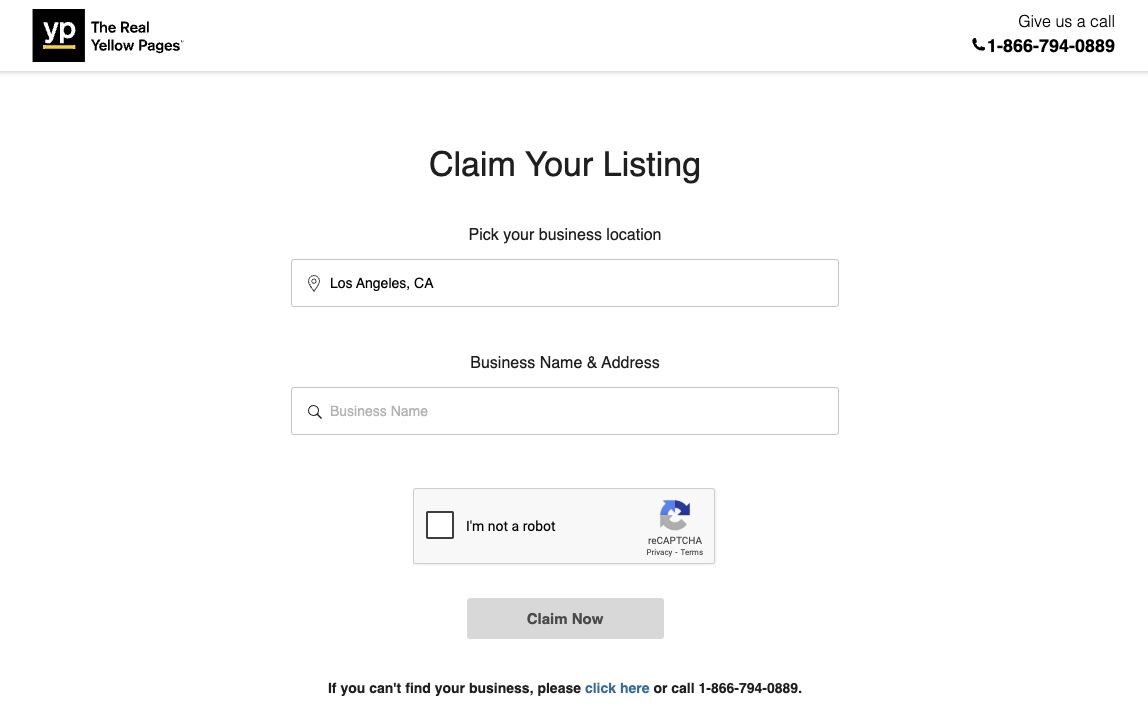
Some of these you may already have setup! Take your time to update the information to match your cheat sheet so they are correct and up to date, and then bookmark the profile link for later as we will need them! Yes, all of these ARE important. You may be aware of several others that are relevant only to your industry not in this list – it would help to have those profiles setup as well.
- Angi
- BBB
- YellowPages
- Glassdoor
- Houzz
- Nextdoor
- Blue Book
- EZLocal
- Expertise.com
- Yelp
- Dun & Bradstreet (DnB)
- YouTube
- X.com (Twitter)
- Apple Maps
- MapQuest
- Foursquare
Helpful Tips and Answers to Common Questions
Why do I have to use the exact same information everywhere?
Consistent information (Name, Address, Phone number – known as NAP) helps Google and other search engines verify your business as legitimate and credible. Even minor variations can negatively affect your visibility online.
What should I do if my business information changes?
Update all your profiles immediately whenever your business details (such as hours, phone number, or location) change. Regular updates show customers and search engines your information is current and trustworthy.
Why is using my business email important?
Using your business email ensures you maintain control over your listings and makes it easy to recover or update accounts if you lose login credentials.
Am I going to need to update these profiles?
Review and update your profiles at least quarterly or whenever you experience significant business changes. Regular check-ins also let you spot and correct inaccuracies promptly.
Wrapping Up
While creating and maintaining online profiles might initially seem tedious, the long-term benefits to your business are substantial. Each profile completed and maintained is an opportunity to attract new customers and strengthen your business’s reputation. Remember, your online presence directly impacts how potential customers perceive your credibility and professionalism.
Take it step-by-step, and soon this important task will become a routine part of your marketing strategy. This small investment of time and effort today can lead to significant rewards tomorrow.
“An investment in knowledge pays the best interest.” – Ben Franklin










